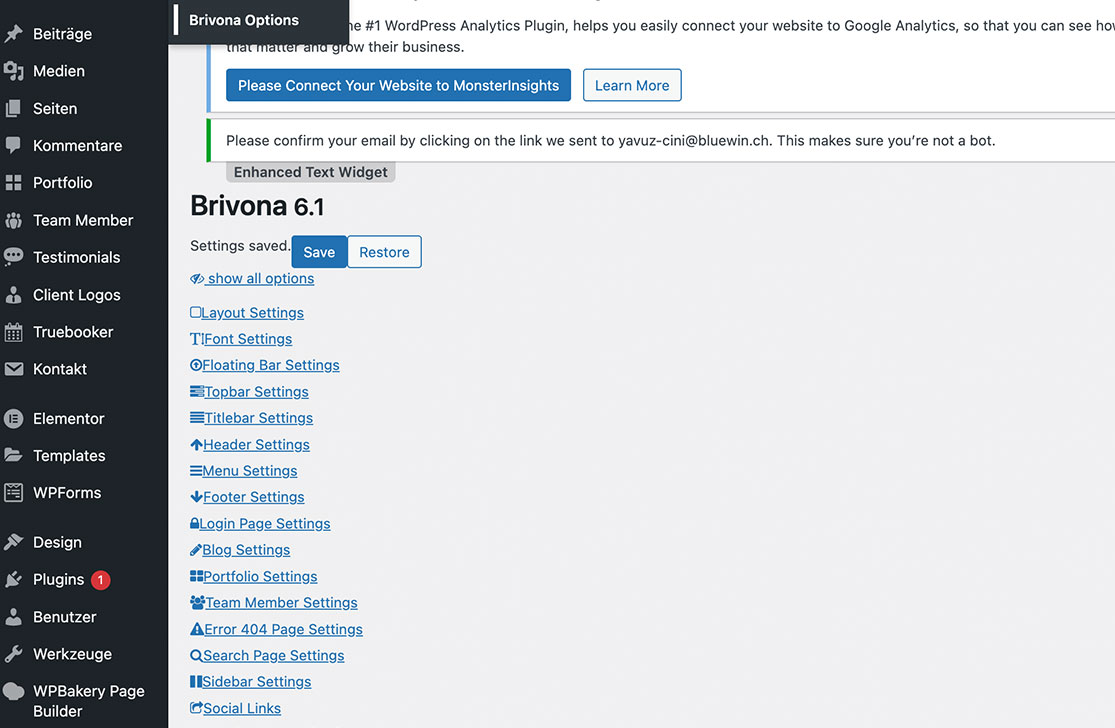It looks like the SSL certificate was installed after the theme setup, which may have caused some CSS and JS files from the Theme Options panel to not load correctly.
✅ How to Fix It:
Go to WordPress Dashboard > Settings > General
Make sure both:
WordPress Address (URL)
Site Address (URL)
start withhttps://instead ofhttp://
Save the settings and reload your site.
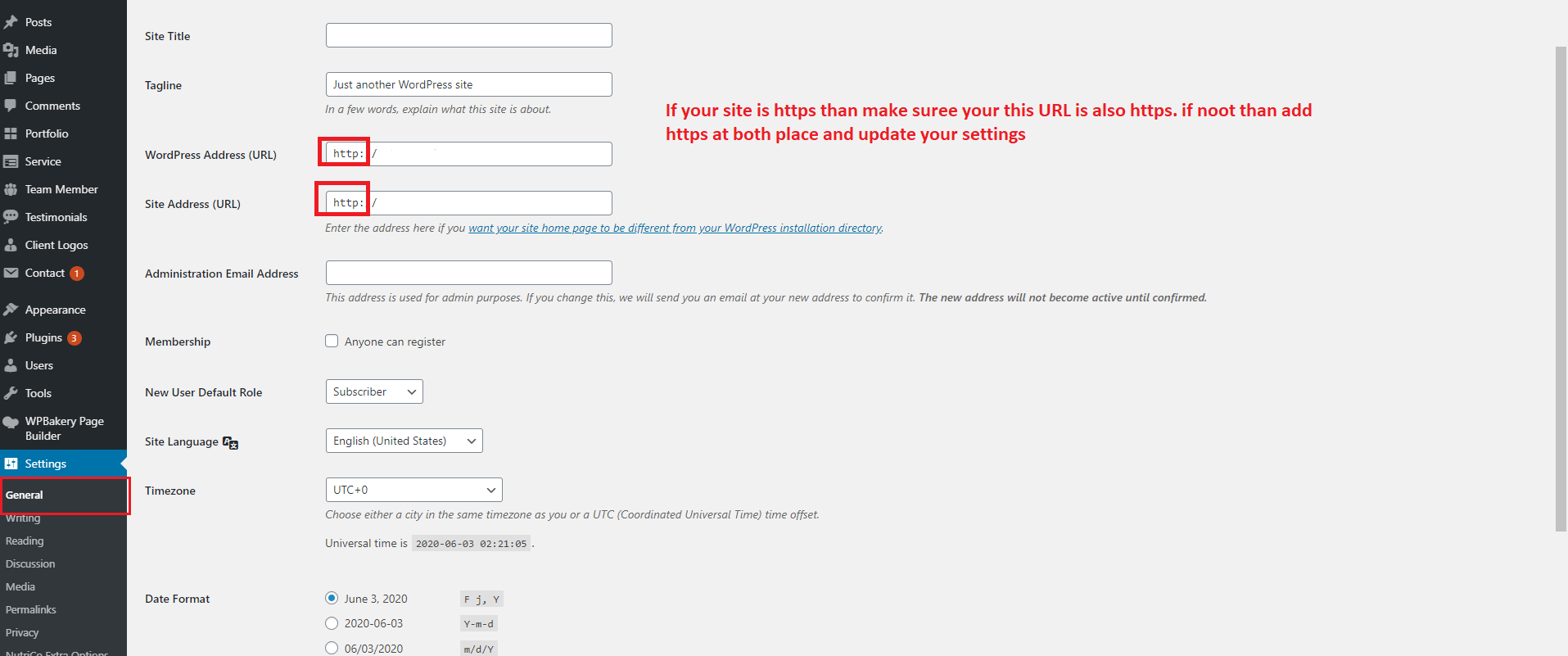
🔧 If the Issue Persists:
You can install and activate the Really Simple SSL plugin:
From your dashboard, go to Plugins > Add New
Search for Really Simple SSL and install it
After activation, go to Settings > SSL
Click “Go ahead, activate SSL!”
Then revisit the Theme Options panel to see if the issue is resolved.