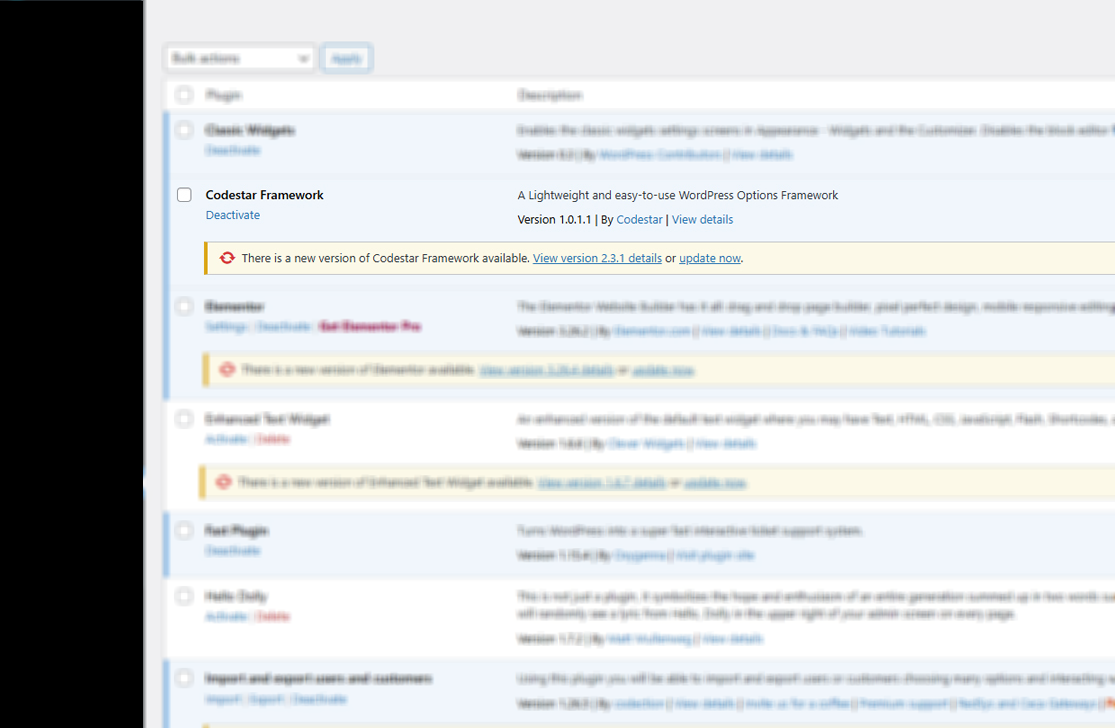If your theme options are lost after the “Codestar Framework” plugin is updated, please follow the steps below to resolve the issue:
Step 1: Delete the Codestar Framework Plugin
- Log in to your website’s admin dashboard.
- Navigate to Admin > Plugins.
- Find the Codestar Framework plugin, deactivate it, and then delete the plugin.
Step 2: Reinstall the Plugin
- Download the latest version of the Codestar Framework plugin from the following link: Download Plugin.
- Go to Admin > Plugins > Add New Plugin > Upload Plugin.
- Upload the plugin’s zip file which you just downloaded.
- After uploading, click Activate to complete the activation process.
Step 3: You’re All Set!
Your theme should now be fully functional and ready to use.
Need Help?
If you encounter any issues during the activation process, feel free to open a new support ticket. Our team is here to assist you!