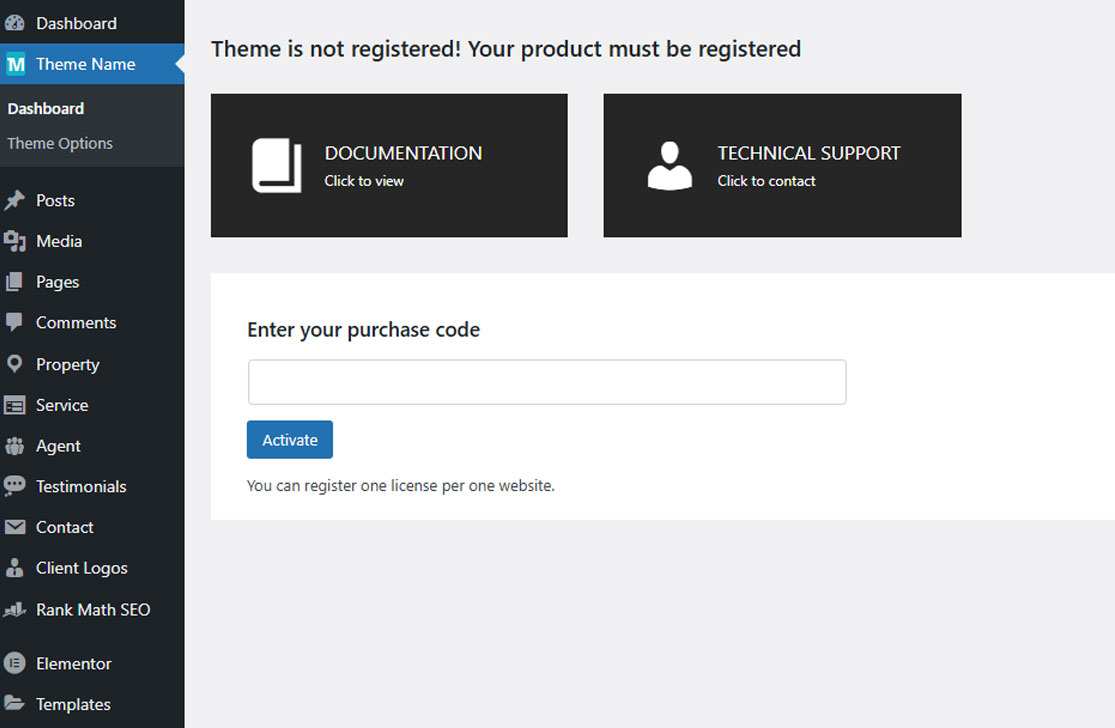🧩 Theme Activation Guide
- 🔑 Retrieve Your Product License Code:
Log in to your ThemeForest account and copy your product license code. - 📝 Enter Activation Details:
Paste or enter your license code into the designated field within the Theme Options panel. - ✅ Activate the Theme:
Click the “Verify Purchase” button to complete activation.
🎉 You’re all set! Your theme is now activated and ready to use.
🧾 Follow the Steps to Find Your Purchase Code
- 🔐 Log into your Envato Market account.
- 👤 Hover your mouse over your username at the top-right corner.
- ⬇️ Click Downloads from the dropdown menu.
- 📄 Click License Certificate & Purchase Code (available as PDF or text file).
🔗 For more details, click here.
Need Help?
If you encounter any issues during activation, please open a new support ticket. Our team is happy to assist you!