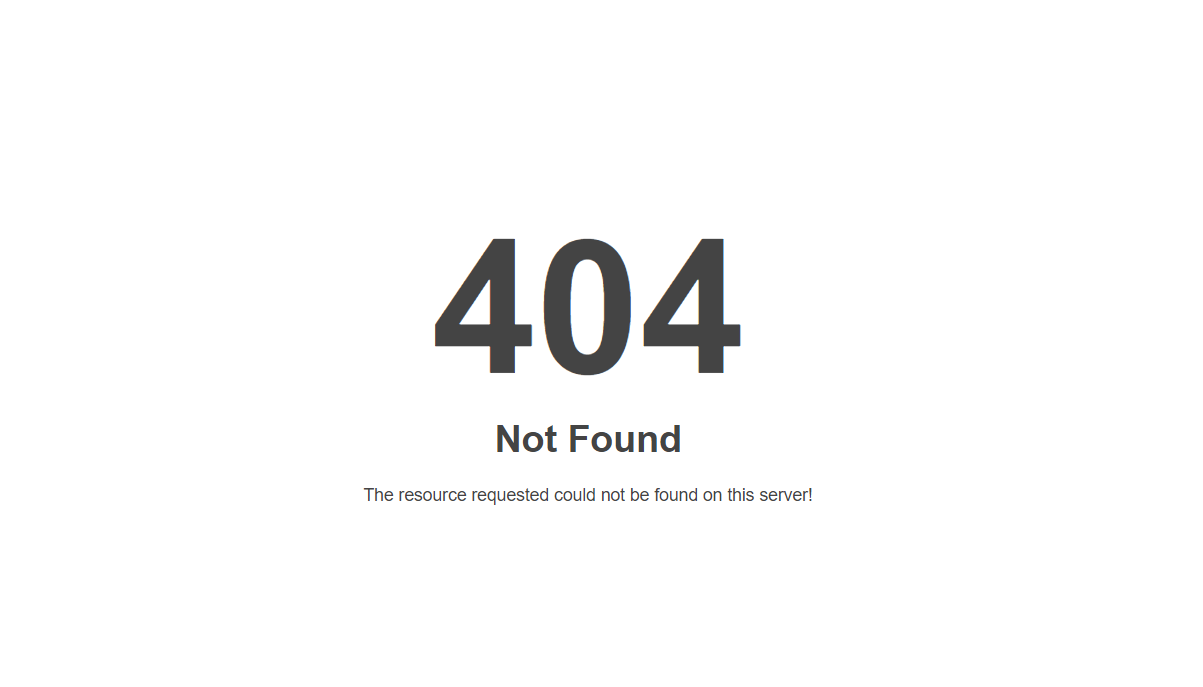This issue appears to be related to permalinks. To resolve it, please follow these steps:
1. Navigate to Settings > Permalinks in your WordPress dashboard.
2. Click the Save Changes button without making any modifications to the permalink structure.
This action refreshes your permalink settings, which should resolve the 404 error.